Wireless network systems have made internet access simpler and better for desktop, laptop, tablet, mobile and any other wireless device users. The traditional wired systems were bit a headache for users as it had clutter of wires passing here and there that would disturb or restrict users moving around.
This is where the Wireless network systems helped users to connect to the internet from anywhere. No matter if they are in a neighbor building, seated in the car that is parked outside the building, they can still access the internet using the Wi-Fi network connection.
Wi-Fi being the most helpful source of internet is still an hindrance on the other side. Yes, your Wi-Fi network can become the source of an intruder to gather all your information and credentials.
So, how do you resolve this issue or evade intruders from hacking your information?
No idea of what can be done?
Here are a few tips to secure your Wi-Fi Network.
#1 Strong encryptions:
Both traditional routers and a few recent routers still offer WEP standard of protection. This WEP standard of protection can be easily penetrated in a matter of minutes.
In order to keep intruders from hacking your information through your WEP, you can make use of WPA protection or a WPA2 standard. For a small companies or household WPA can be used which allows access through single password connect for the whole network. This involves a timely renewal or update of password.
In case of larger organization, it is recommended to use WPA in enterprise mode this allows individual user name and password control to connect through Wi-FI network. This makes work simpler, as when the employee leaves the organization then it is easy to disable the account that the retired employee used.
#2 Beware of rogue access points:
Rogue access points are foreign access points that are around you or brought in contact with your Wi-Fi network from outside. To be clearer a rogue access point can be anything that an employer brings in contact to your official Wi-Fi network in case if he is not able to connect properly to the network, or even a hacker who has intruded the network.
On the other hand, the rogue access point can cause risks to any extent. Provided the intruding access point is free to access your network but you will not be able to notice or witness the accessing point.
In order to detect such unauthorized access points, you need to make frequent examinations on the area around your office as well as inside your office. This can be done using detecting software that can make the process simpler.
#3 Allocate separate network for guests:
It is safe and meaningful to allocate your visitors with a guest Wi-Fi network. By then, you can just provide access to the internet without disturbing the organization’s or family’s Wi-Fi. This is really important to prevent a stranger accessing your website nor network being affected by viruses.

It is advisable to turn ON the WPA protection than to leave your network open, this is to provide control over the users who uses it and to provide your guests with password on request. And if you are changing the password frequently, it is hard for visitors to use the same password whenever they check-in.
#4 Skin your network name:
Wi-Fi access points are normally configured of course to communicate the name of your wireless system – known as the service set identifier, or SSID – to make it simple to find and interface with. In any case, the SSID can be likewise be set to “hidden” so you need to know the name of the system before you can interface with it.
Given that representatives should know the name of your organization Wi-Fi arrange (and the equivalent goes for relatives and companions in a family units), it looks bad to communicate it so any other person who happens to go by can find it as well.
Note that hiding your SSID ought to never be the main measure you take to verify your Wi-Fi network, in light of the fact that hackers using Wi-Fi scanning apparatuses like airodump-ng can at present recognize your system and its SSID notwithstanding when it is set to “hidden.”
In any case, security is tied in with providing various layers of insurance, and by hiding your SSID you may abstain from attracting the consideration of deft hackers, so it is a basic measure that merits taking.
#5 Install Firewall:
The biggest defense measure that you could provide your hardware device is installing a firewall to it. You can activate any paid version of firewall to your device that it can authentically protect your device from being harmed.
Most firewalls use packet sifting, which takes a gander at the header of a packet to make sense of its source and goal addresses. This data is contrasted with a lot of predefined or potentially client made guidelines that oversee whether the packet is authentic or not, and in this way whether it’s to be permitted in or disposed of.
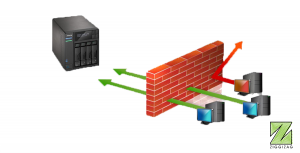
Software firewalls more often than not keep running on the endpoint work area or PC, with the benefit of giving a superior thought what organize traffic is going through the gadget. Something beyond which ports are being utilized and where information is going, it will know which applications are being utilized and can permit or square that program’s capacity to send and get information.
On the off chance that the software firewall isn’t sure about a specific program it can ask the client what it ought to do before it squares or permits traffic.
Wrap up:
Have you been struggling to secure your Wi-Fi network at your home or office? Now here is a detailed solution to resolve the that you have been struggling all these days. The above-mentioned points would definitely find you way out of your struggle. Have I missed any of the important points? Do let me know through your valuable comments.


